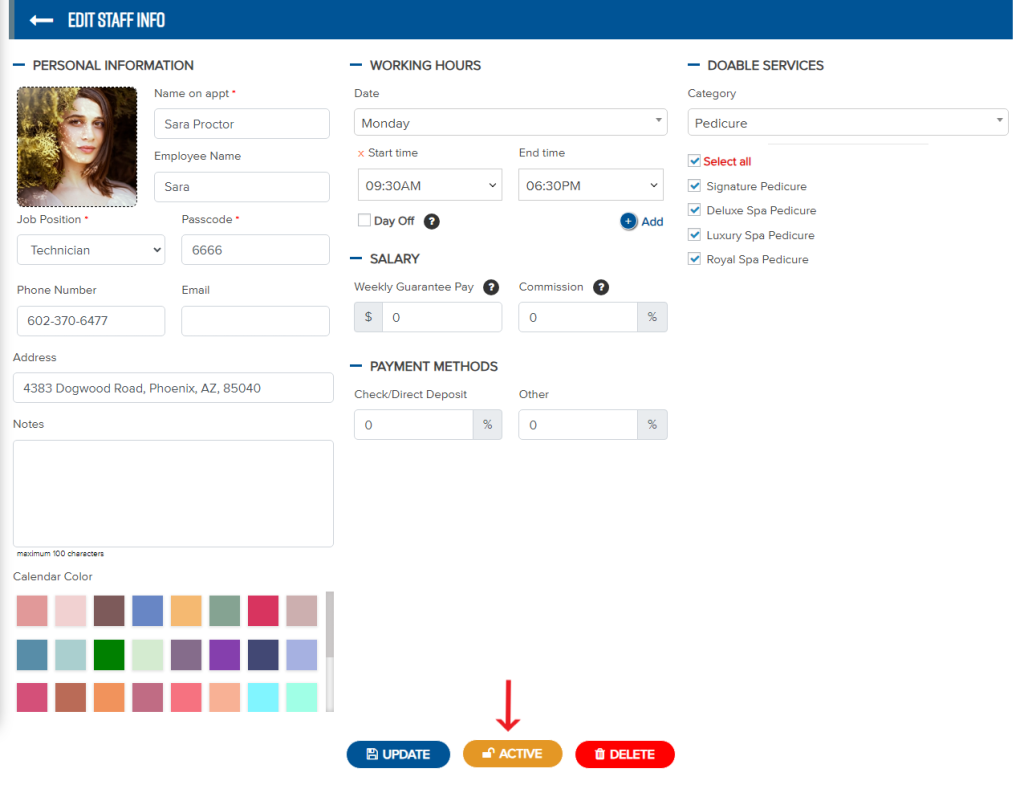1. Turn off a staff
– Unchecked staff will not be available on appointment section.
*Note: When a staff’s turned off, they will not appear for online appointments, but they will still be visible for in-store appointments. Owners can still schedule appointments for this staff.
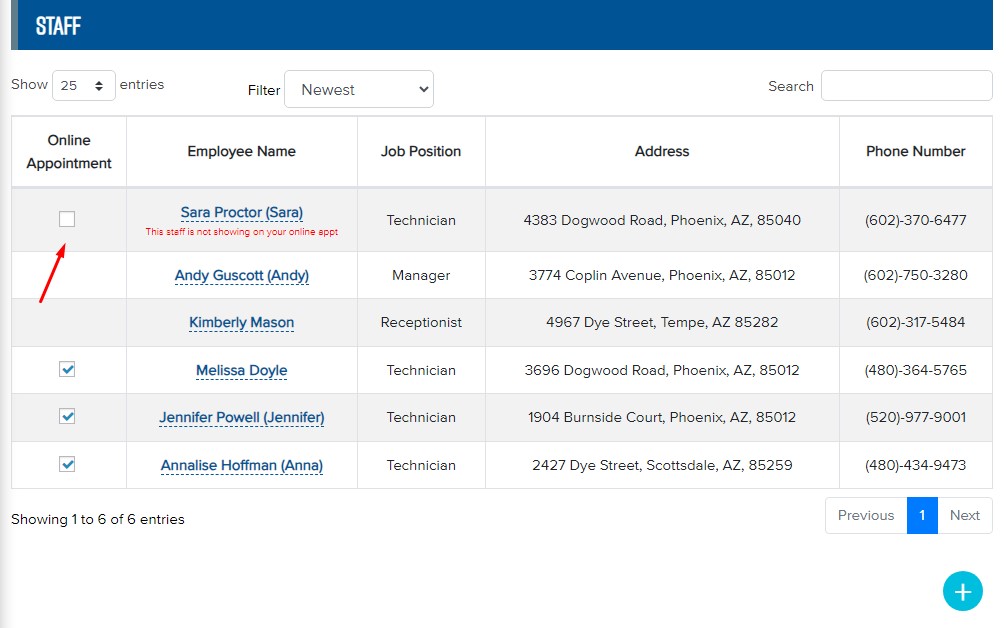
2. Activate/deactivate a staff
– Click on the staff’s name.
– Click Deactive.
*Note: When deactivated, this staff will not appear for online appointments and in-store appointments.
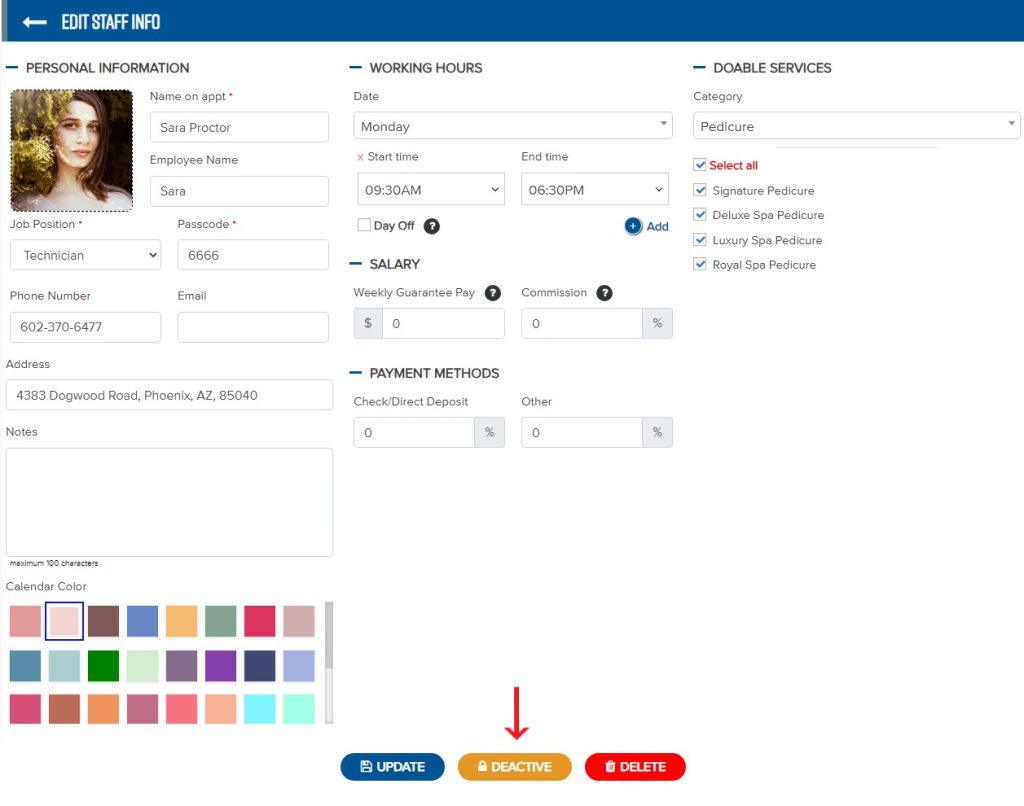
– To reactivate, select the staff’s name → Active.