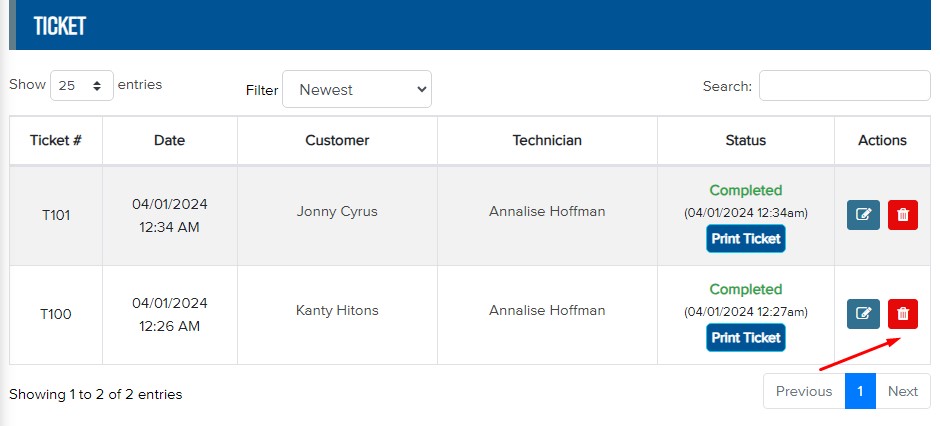– In the menu bar, navigate to Ticket.
– Click Print Ticket to reprint tickets, either for clients or staff.
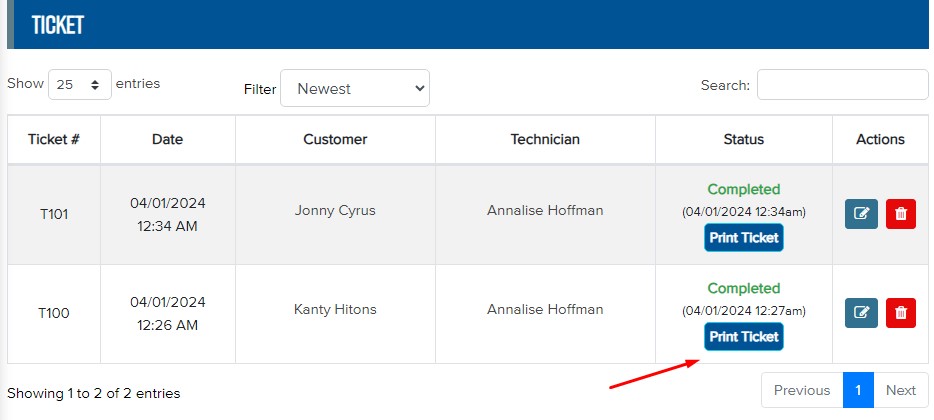
– Click the edit icon to modify ticket information, then click Update to save.
*Note: After editing the ticket, the client’s points and staff’s salary will be updated accordingly.
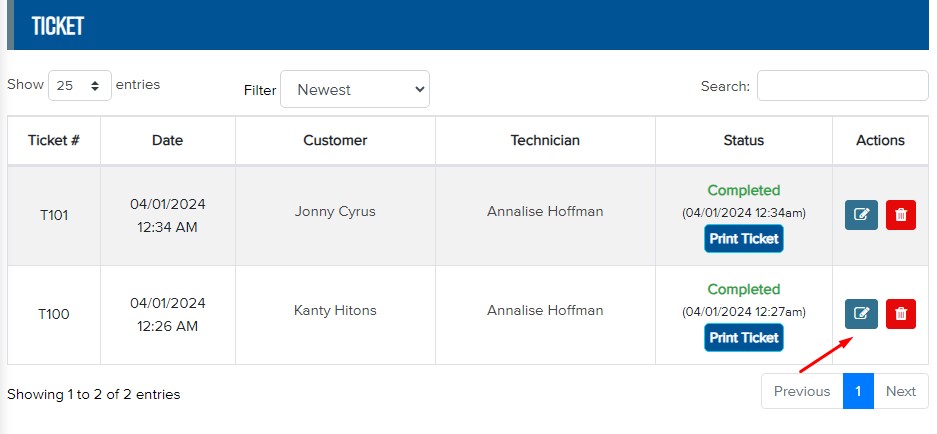
– Click the delete icon, then confirm by clicking OK to delete tickets.
*Note: After editing the ticket, the client’s points and staff’s salary will be updated accordingly.