– In the menu bar, navigate to Marketing → Send SMS.
– Fill in the campaign name and message content.
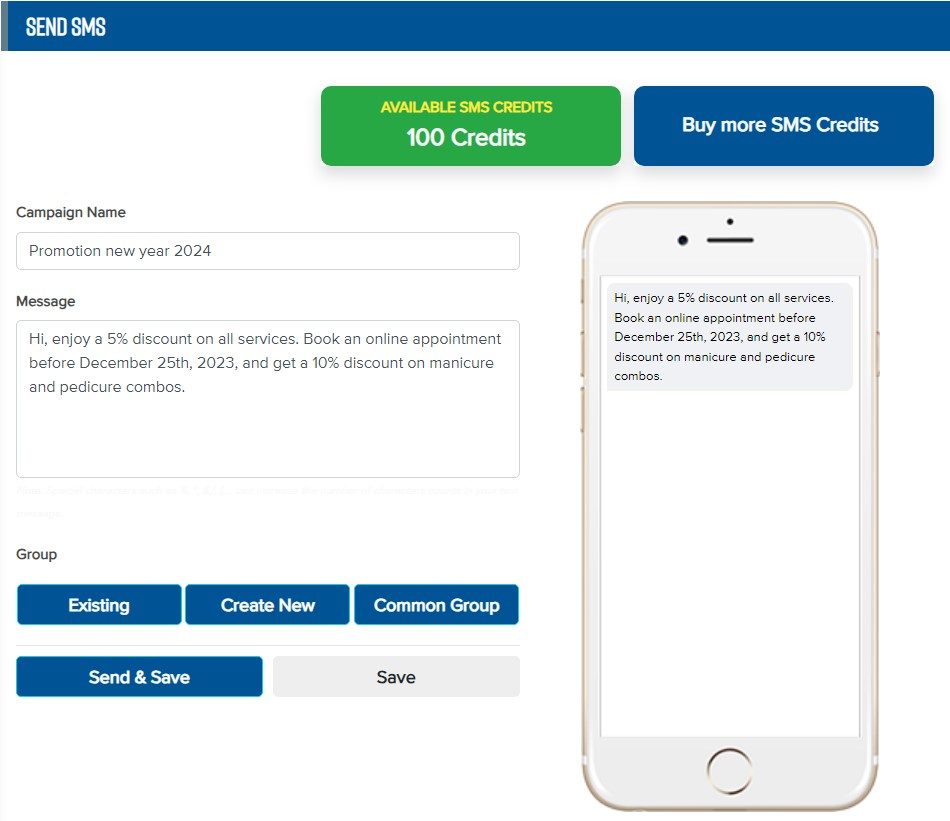
– Choose recipient group:
+ Existing: Choose the created group.
+ Create new: Create a custom group as desired.
+ Common group: Create a new group using system filters: birthday, loyal customers, or infrequent visitors…
– Click Save to save the draft if desired, or click Send & Save to send the SMS.
