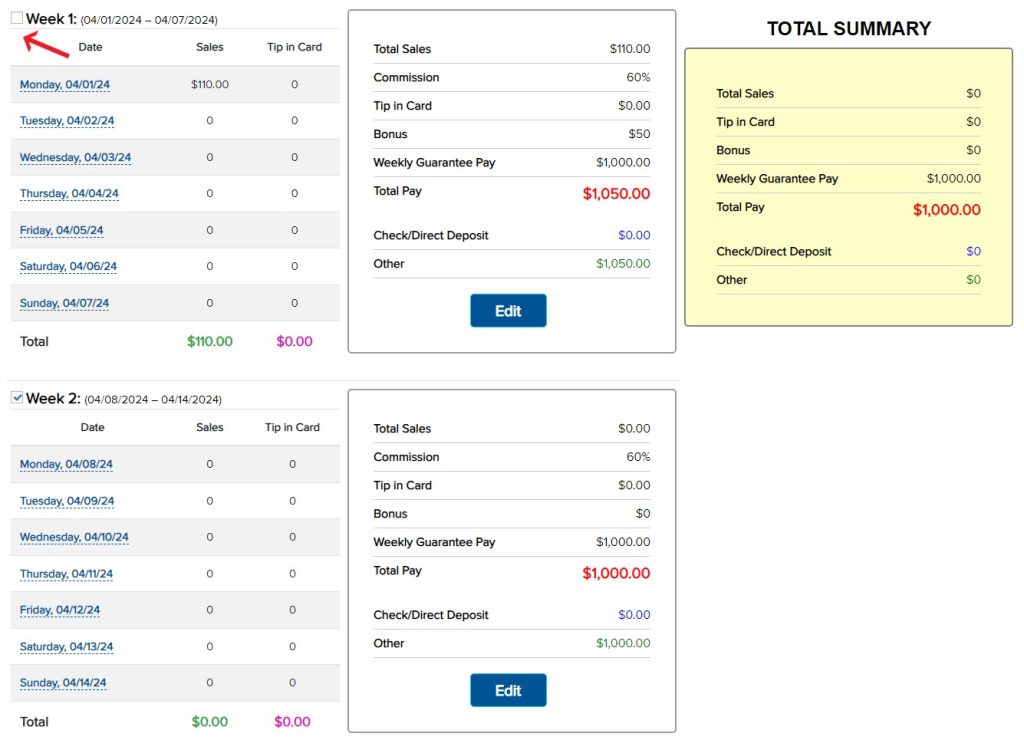– In the menu bar, navigate to Salary.
– Click on the staff’s name to view details.
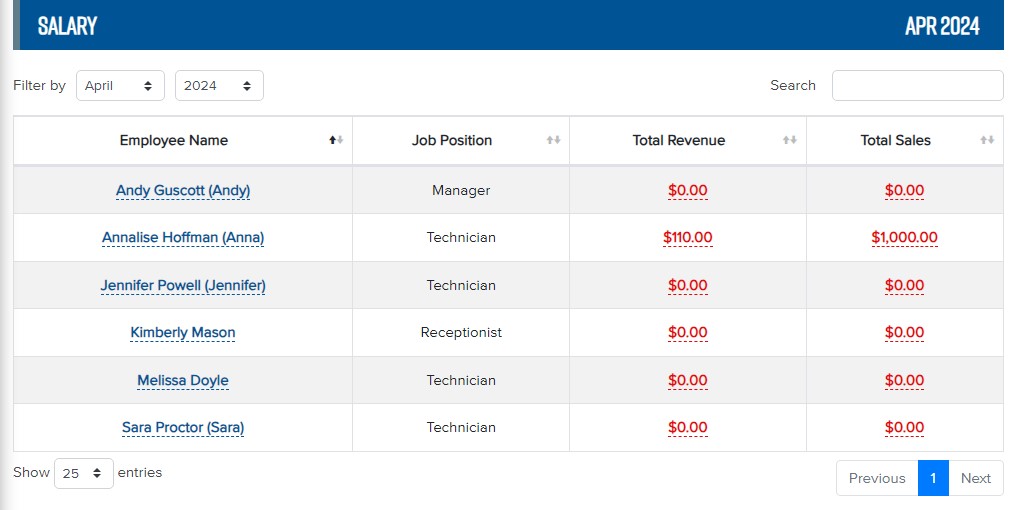
1. Select the salary display interface
– Select how to display staff salary: by day, week, month, or custom time period.
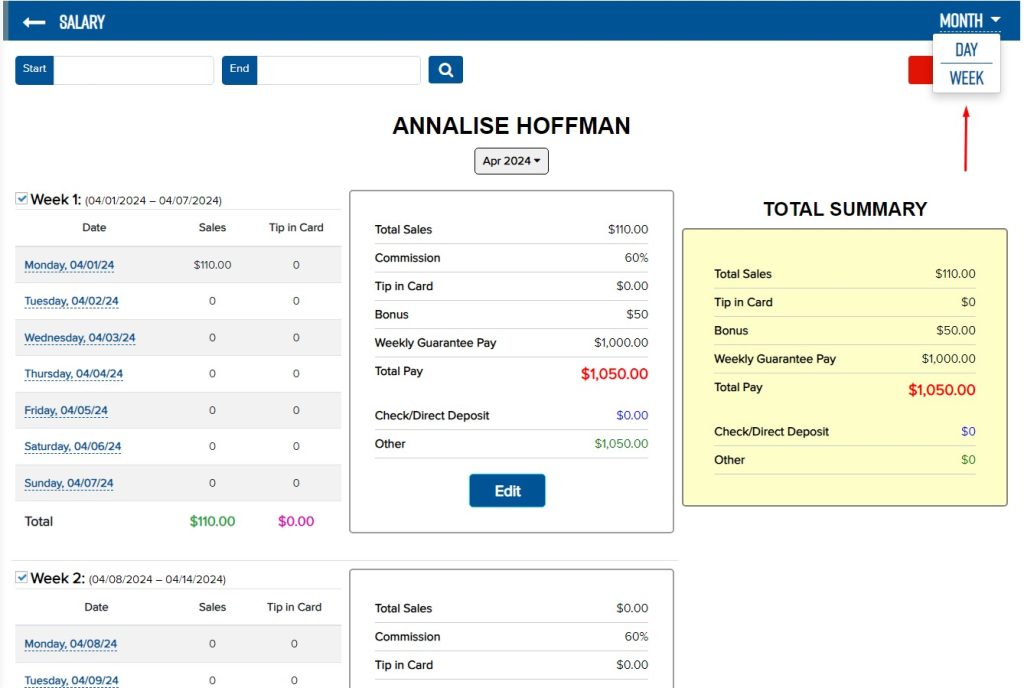
2. Edit staff salary information
– Click Edit to adjust staff salary settings for that week.
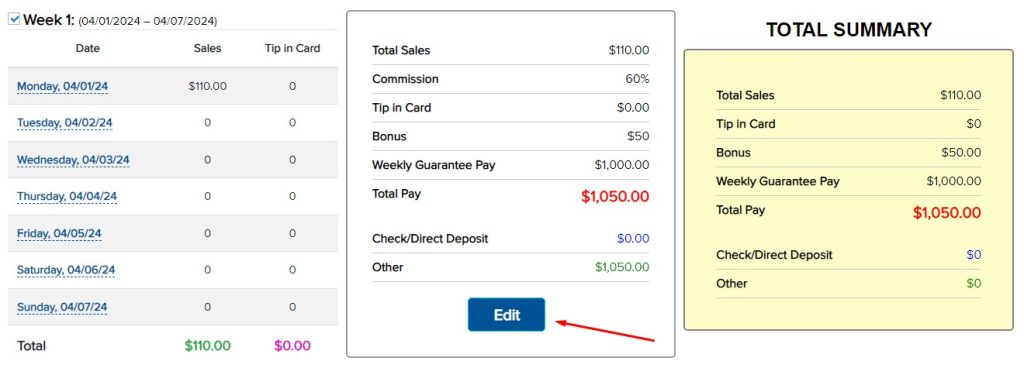
– Adjust the settings for that week’s salary, then click Save.
– Weekly guarantee pay, commission, check/direct deposit and other settings are configured in the staff information.
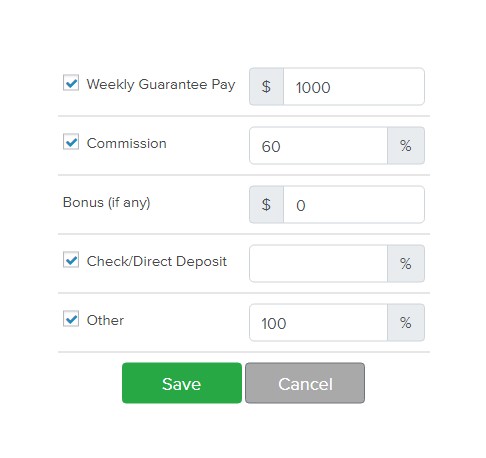
– Uncheck the week to exclude it from the monthly total.