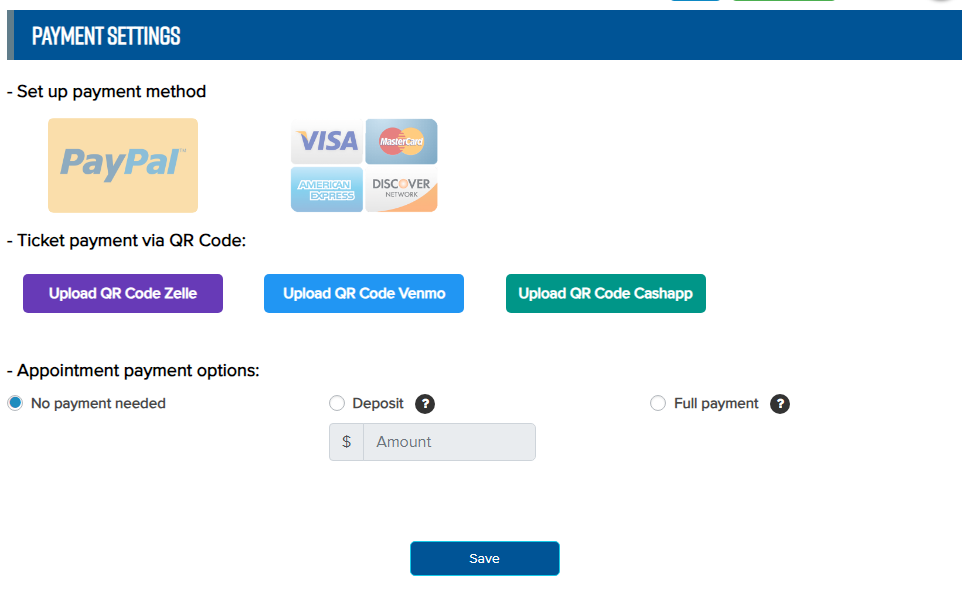Free Time POS supports payments through payment gateways such as Worldpay (recommended), PayPal, Clover, Authorize.net, Elavon, etc.
– In the menu bar, select Payment Settings.
– Select payment method → enter API payment.
– Ticket payment via QR Code: Users can upload a QR Code to attach to the ticket for payment.
– Appointment payment options: Choose whether customers must pay a deposit, pay the full amount of the services, or if no payment is needed before they can book an appointment.
– Click Save to save changes.
*Note: We do not recommend modifying the payment method setup without understanding how to use the payment API.