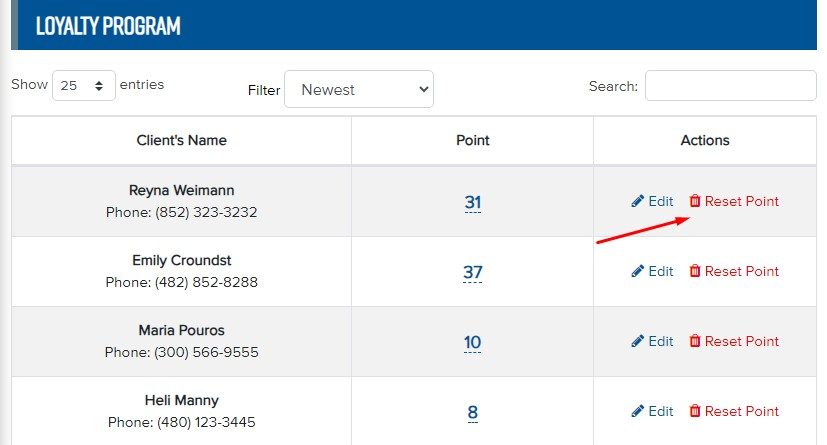– In the menu bar, navigate to Loyalty Program.
– Click on the client’s points to view their point history.
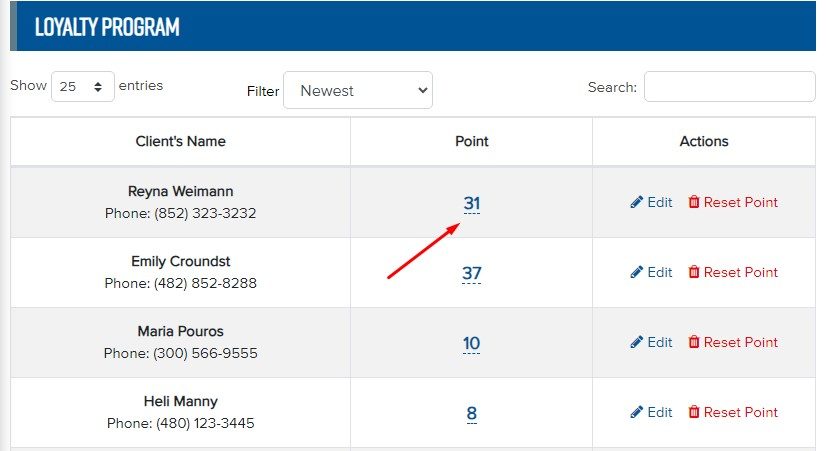
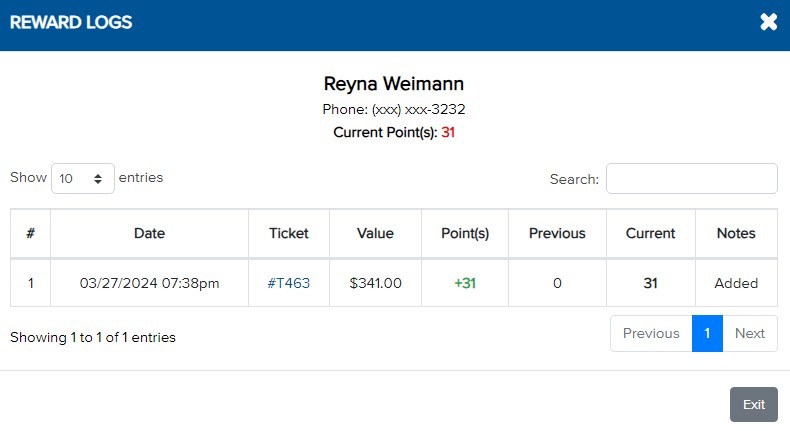
– Click edit to update the client’s points.
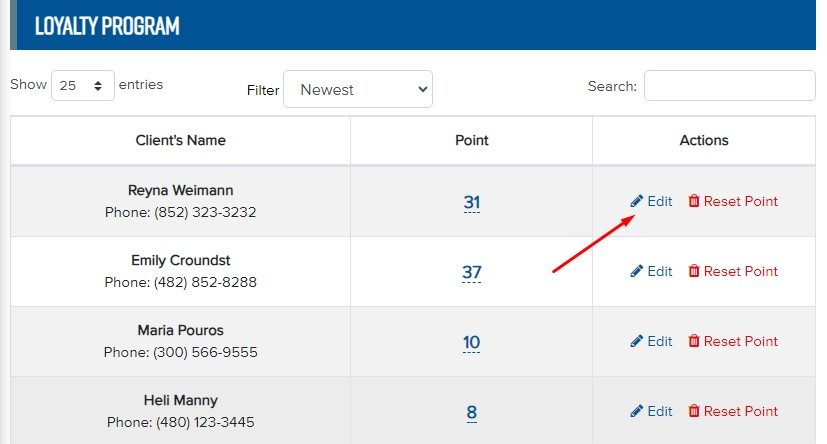
– Select Add/Subtract, enter the points, then click Save.
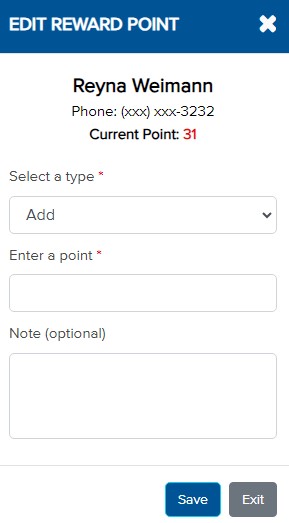
– Click Reset points to remove the client’s points, setting them back to zero.