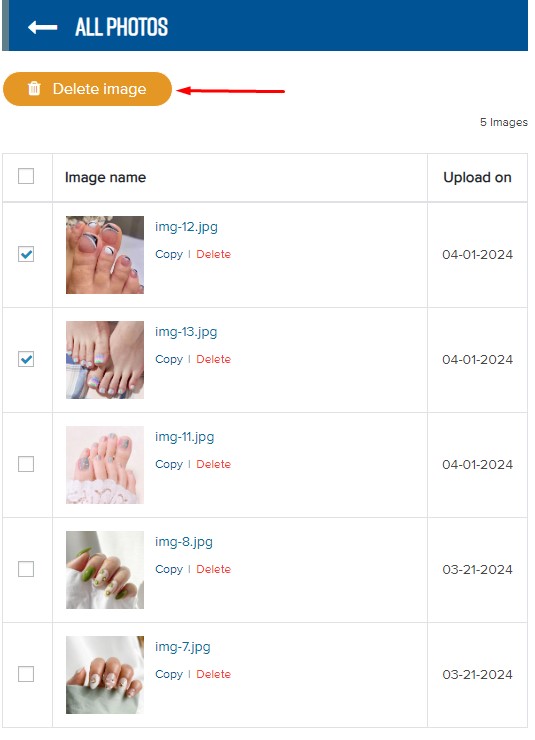– Click all photos to view all uploaded images.
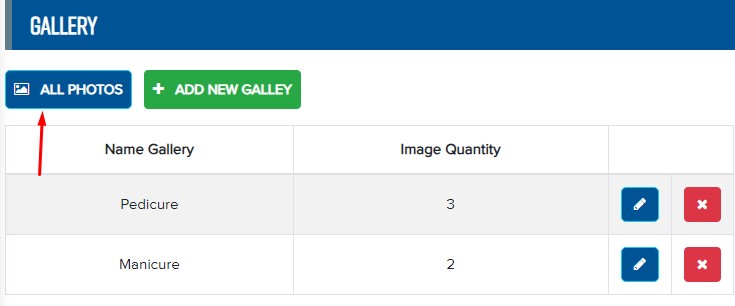
– Click Delete to remove an image.
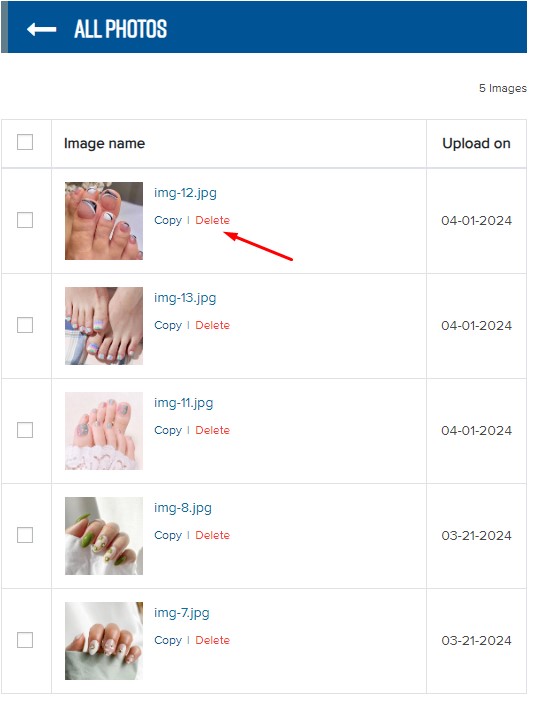
– Select the images you want to delete by checking the boxes next to them, then click delete image to remove them all at once.
*Note: Deleted images will no longer be displayed in the gallery.