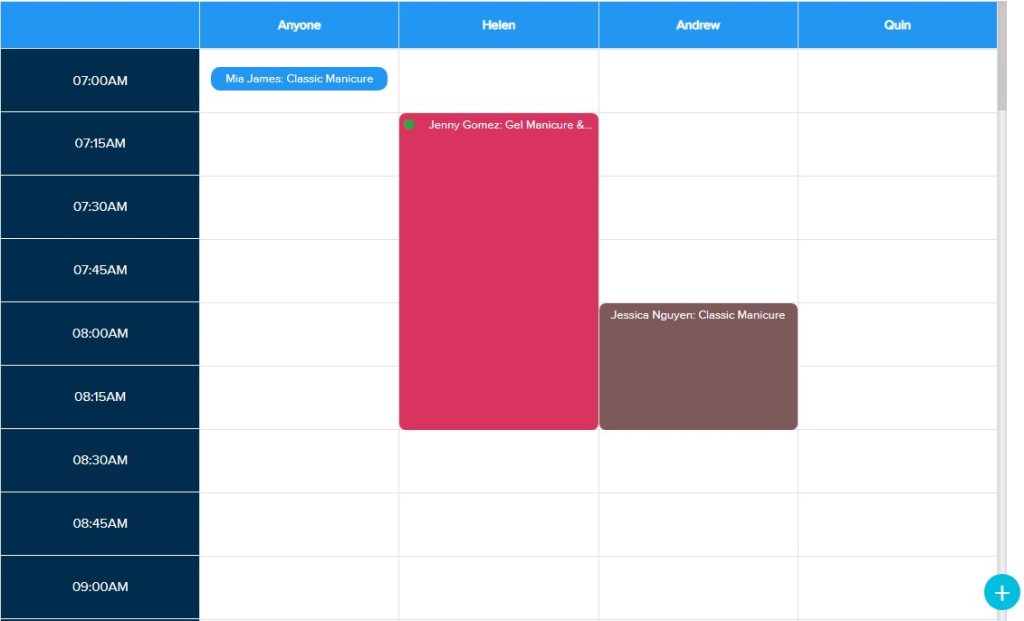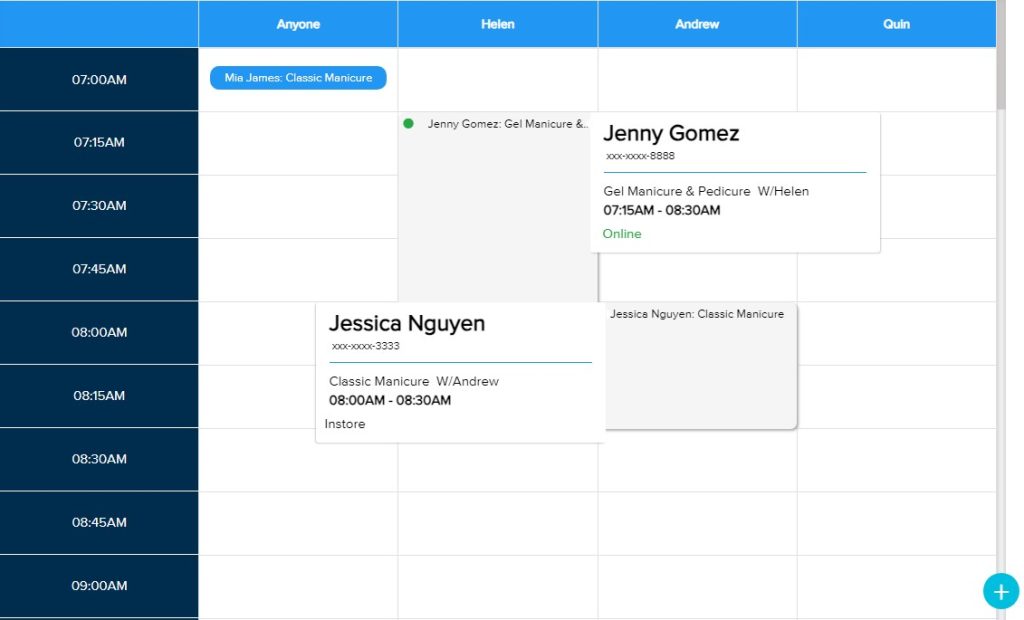Option 1:
– Click the + icon on the right to create a new appointment.
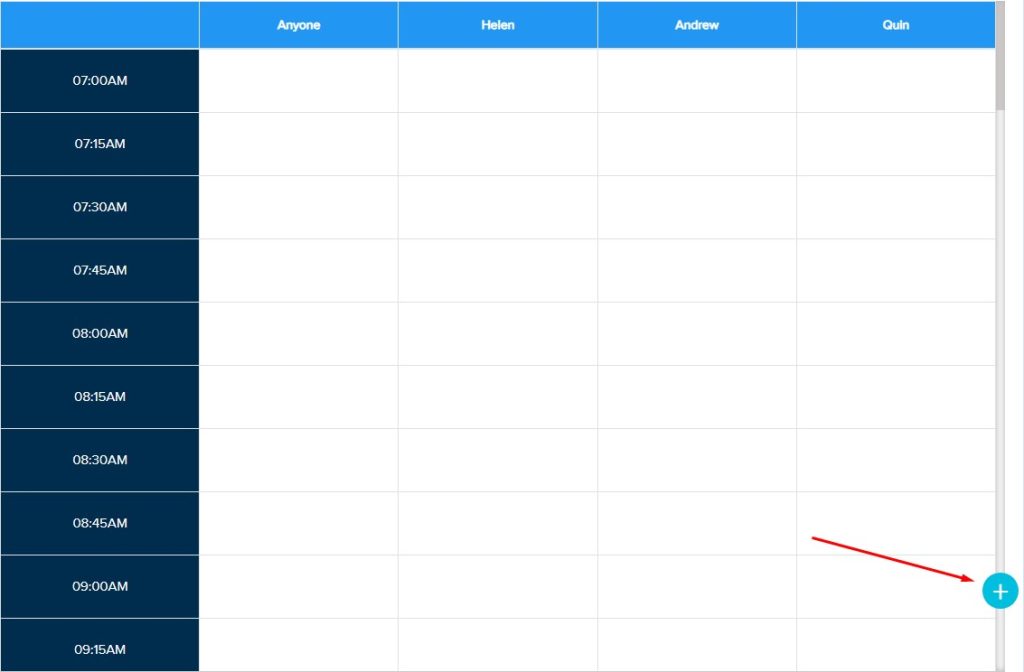
– Fill out the required information.
– Select Service, Technician and Time to start the service (the default technician is Anyone).
– Click Add Service to add new services if any.
– Click Save.
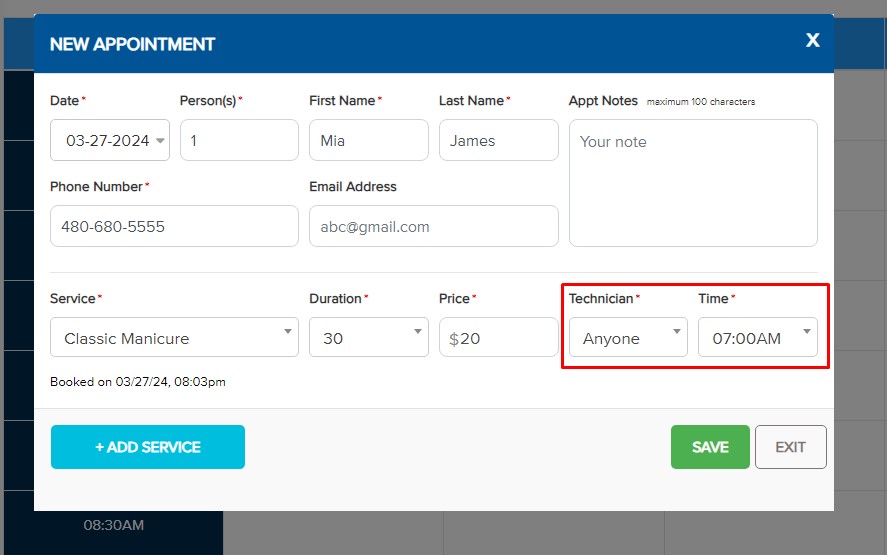
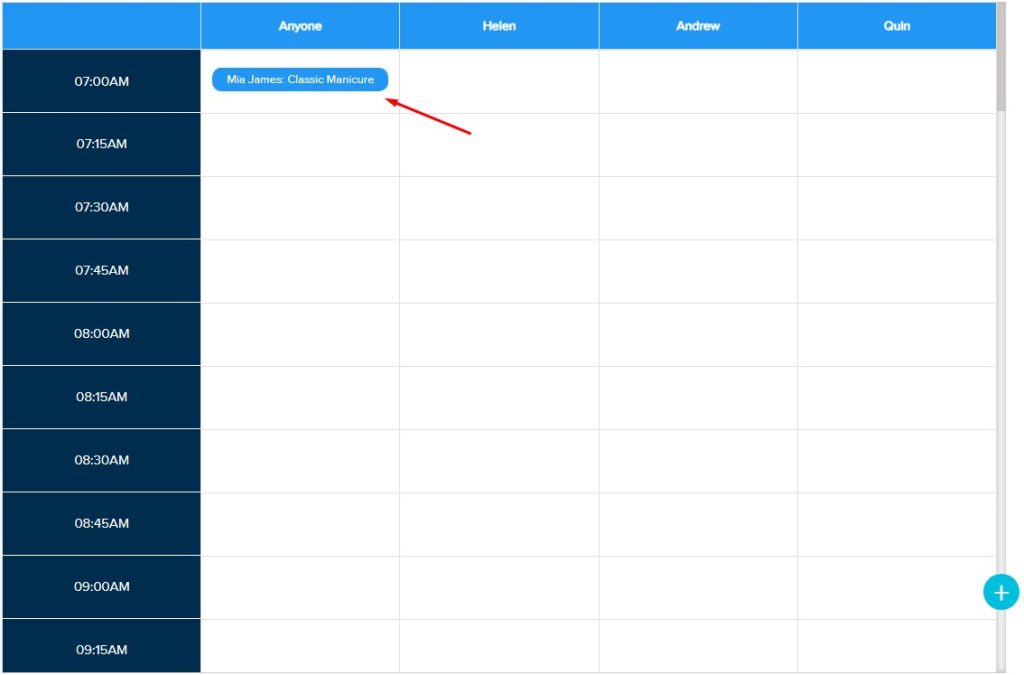
Option 2:
– Select by employee and employee’s available time slot, by checking the box of the employee’s working hours you want to select.
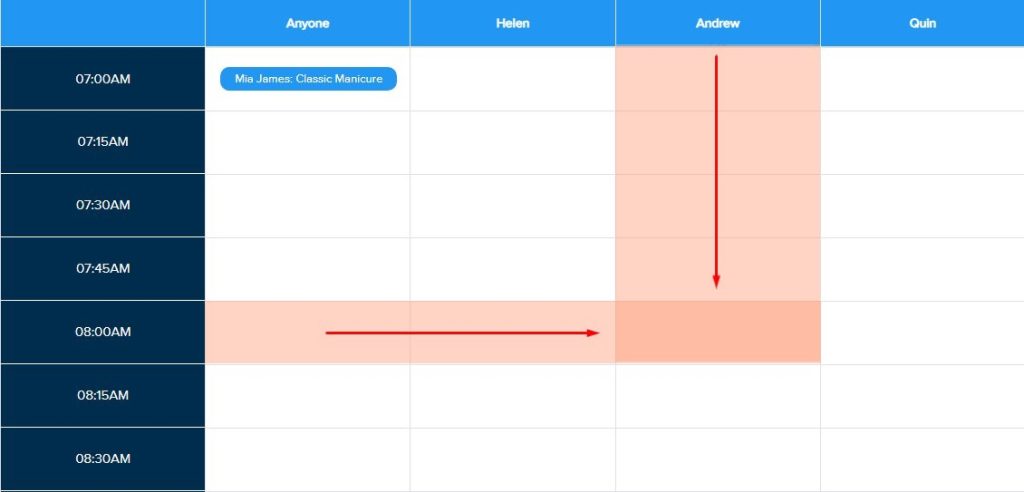
– Fill out the required information.
– Select Service, Technician and Time to start the service (By default, the technician, working hours will be the hours and technician selected).
– Click Add Service to add new services if any.
– Click Save.
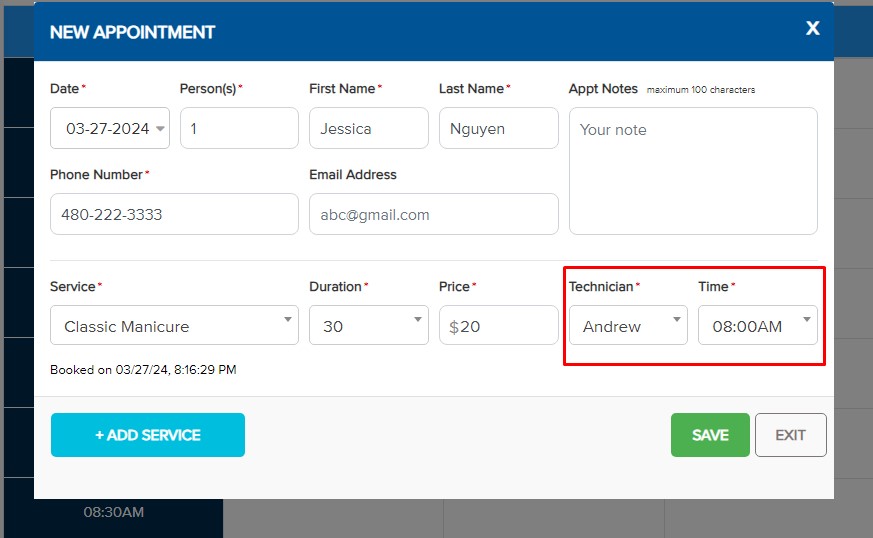
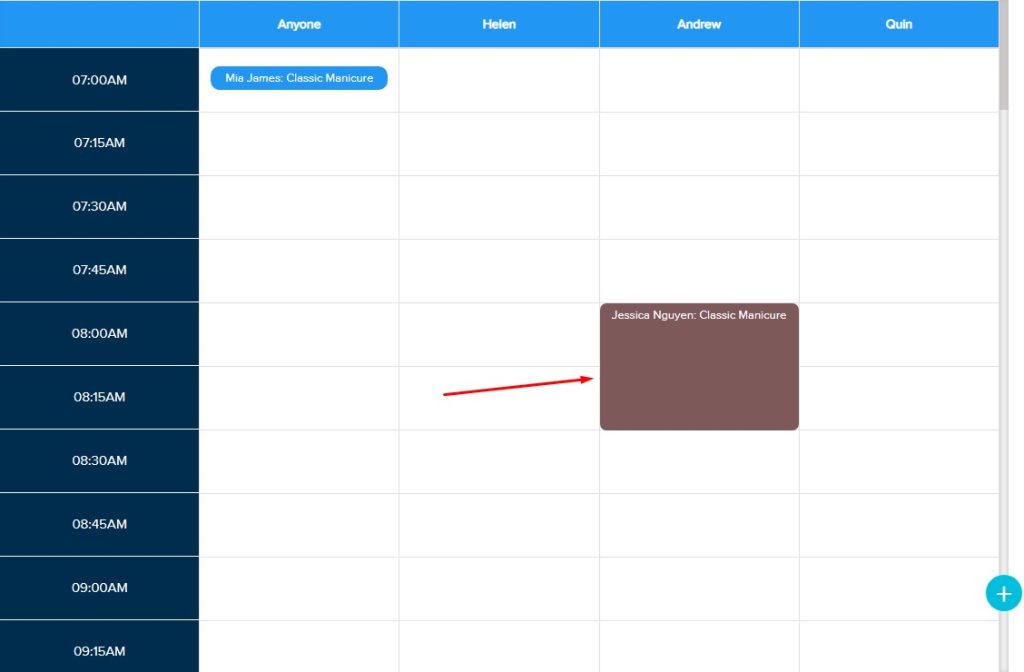
Online and instore appointment distinctions:
Online appointments are indicated by a green icon and show appointment information and type (online or instore) upon hover.