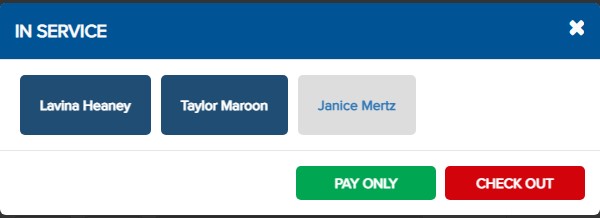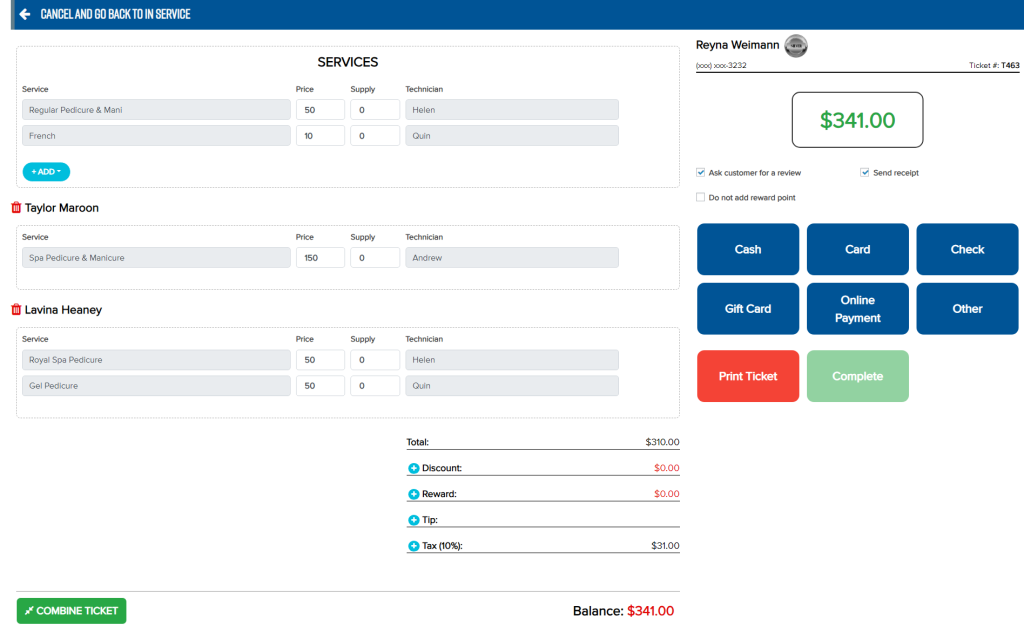– Click Checkout for the client you wish to check out.
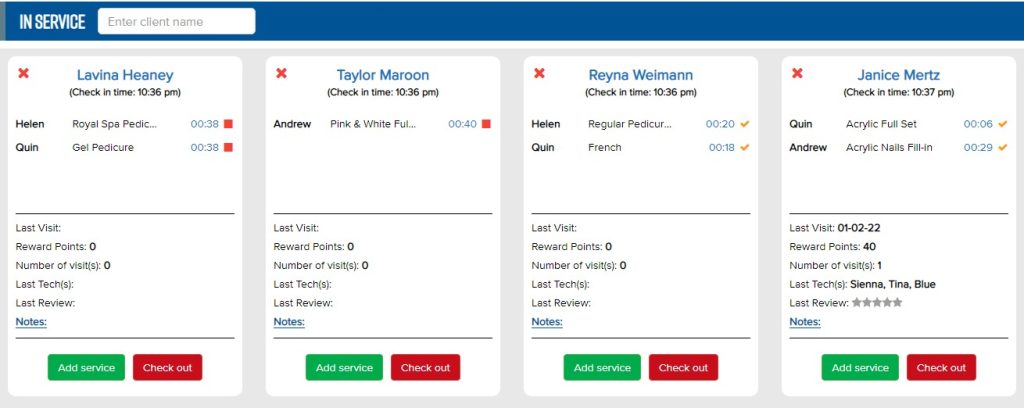
– Click Combine tickets at the bottom left.
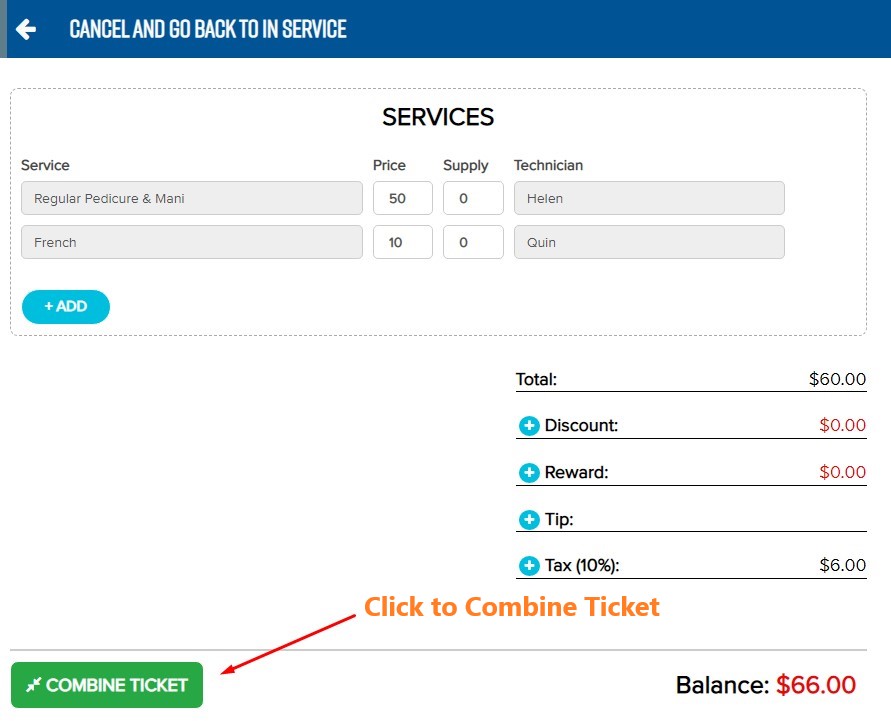
– Select the tickets to combine, multiple tickets can be chosen
+ Select Pay only if services are still performing.
+ Select Checkout when services are done completely.