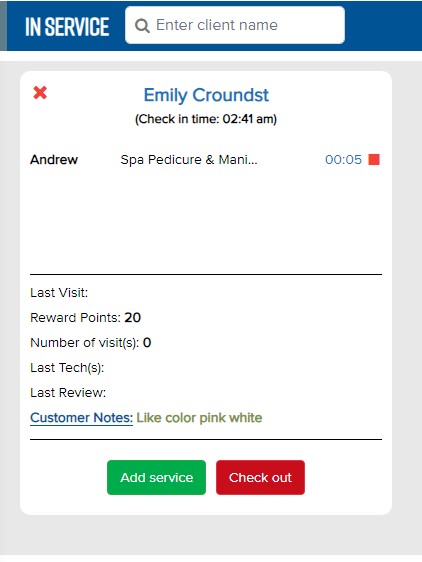After check-in, the client list appears from oldest to newest in the Client section.
Online appointments post check-in will be highlighted in yellow, setting them apart from appointments scheduled directly at the salon.
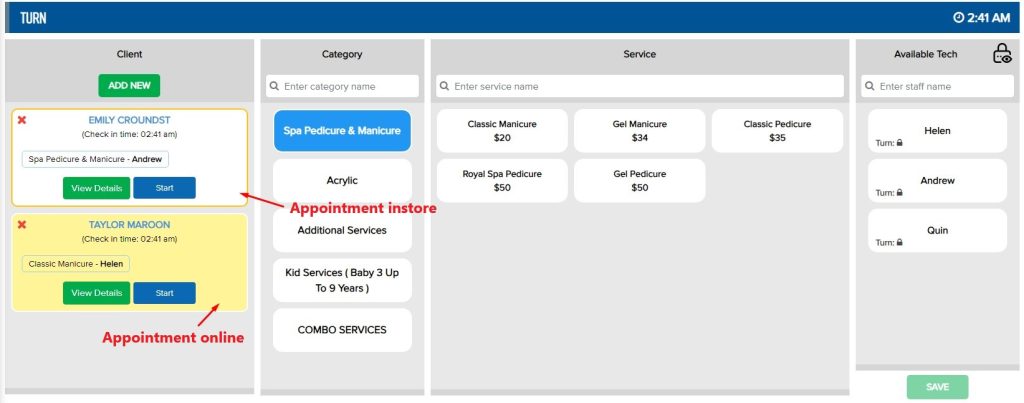
Owners can check in customers here by themselves.
– Click Add New, fill out all required information → Save.
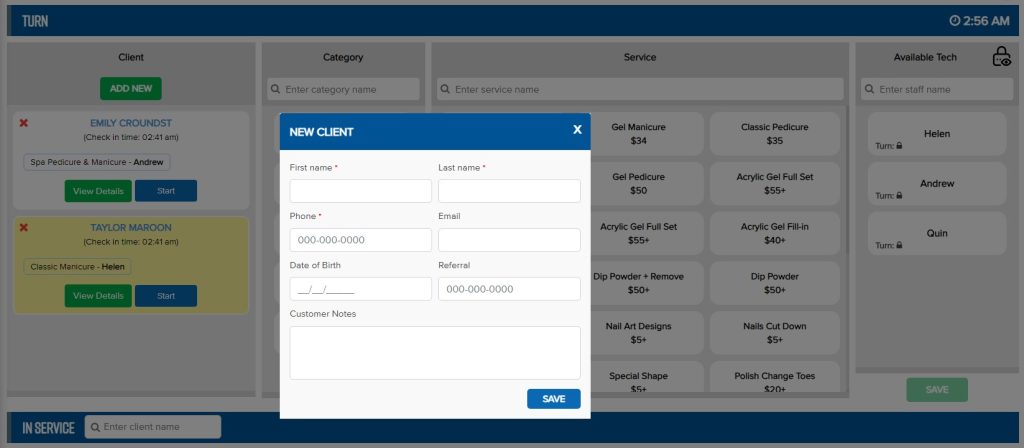
– Select Client, then choose the Category, Services, and Technicians → Save.
– Click Start to start the services.
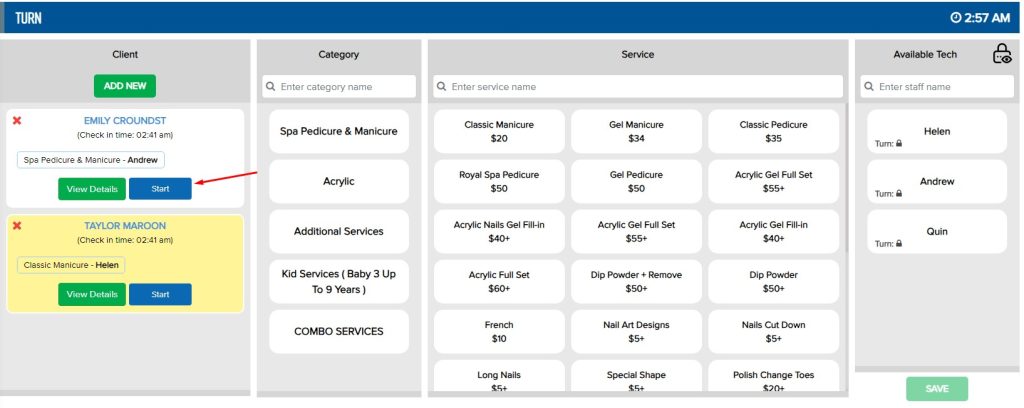
Customer information will be transferred to In Service below.