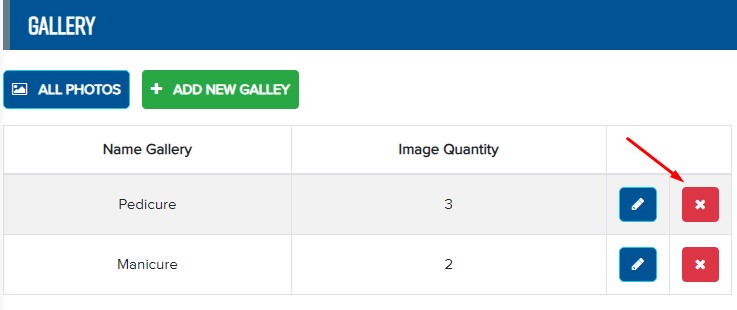1. Add a gallery
– Click Add New Gallery and enter the gallery name.
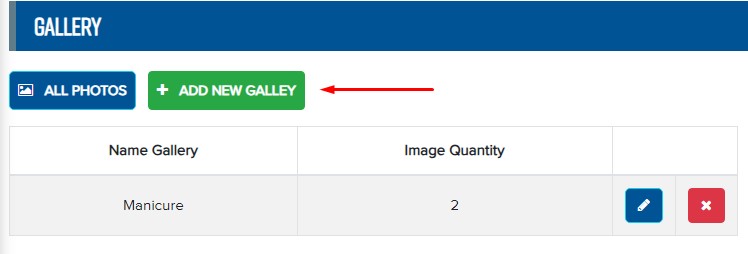
– Click Select Images to choose from uploaded images, or click Upload New Image to add an image from your device.
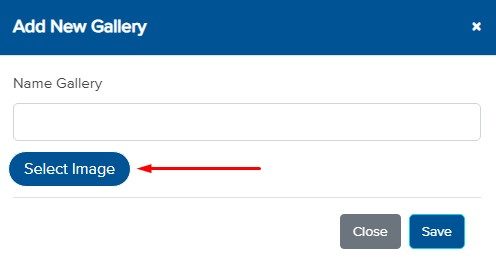
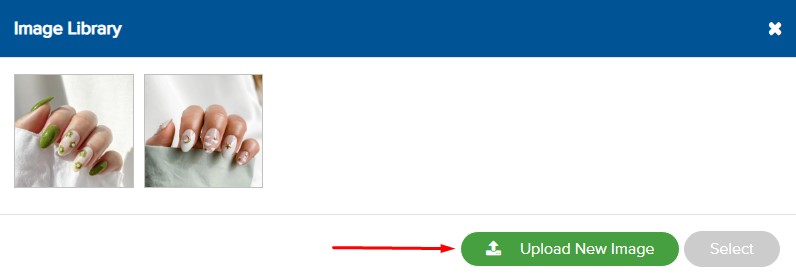
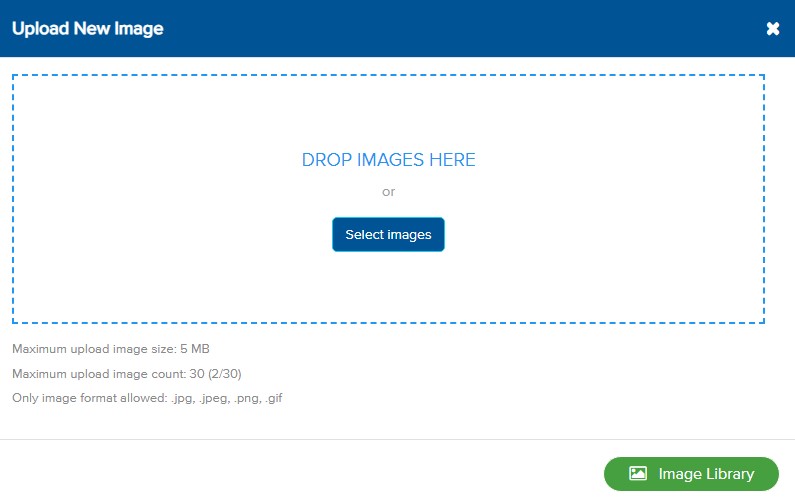
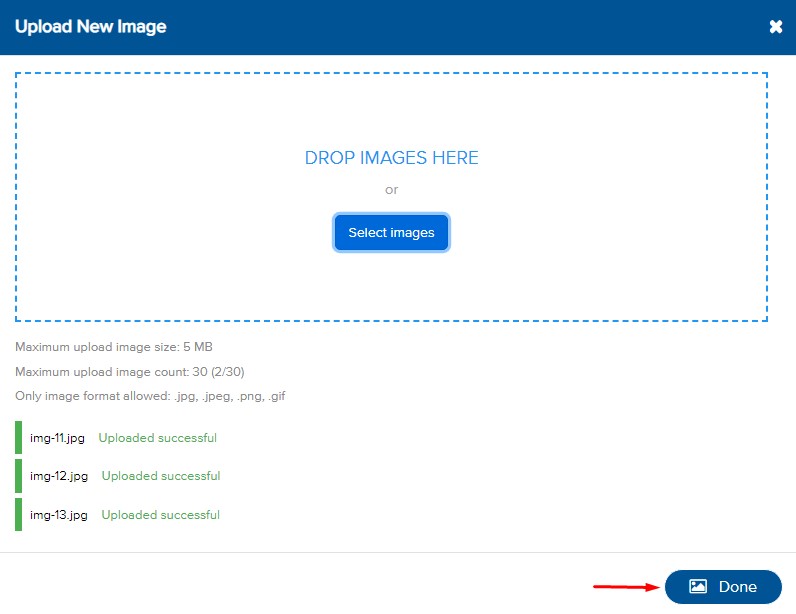
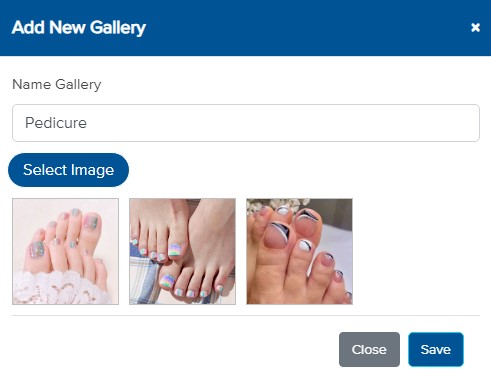
– Click Save to finalize.
2. Edit a gallery
– Click on the edit icon to modify gallery information.
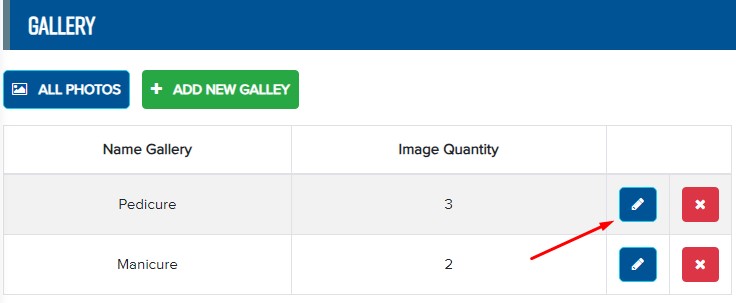
– Click Save to apply the changes and update the gallery.
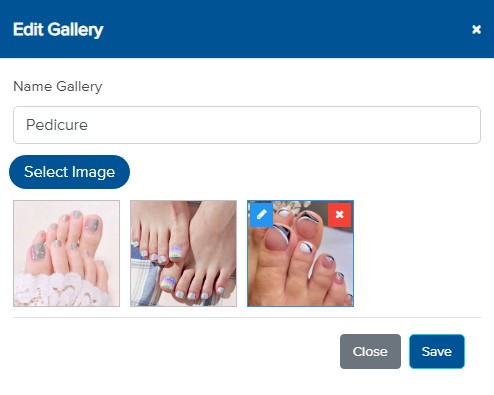
3. Delete a gallery
– Click on the delete icon → OK.