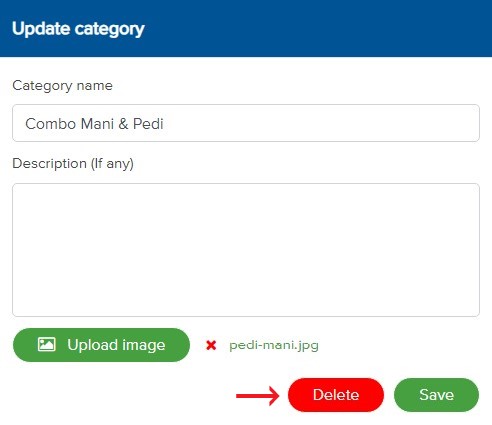1. Add a category
– In Services/Products section, click + Category.
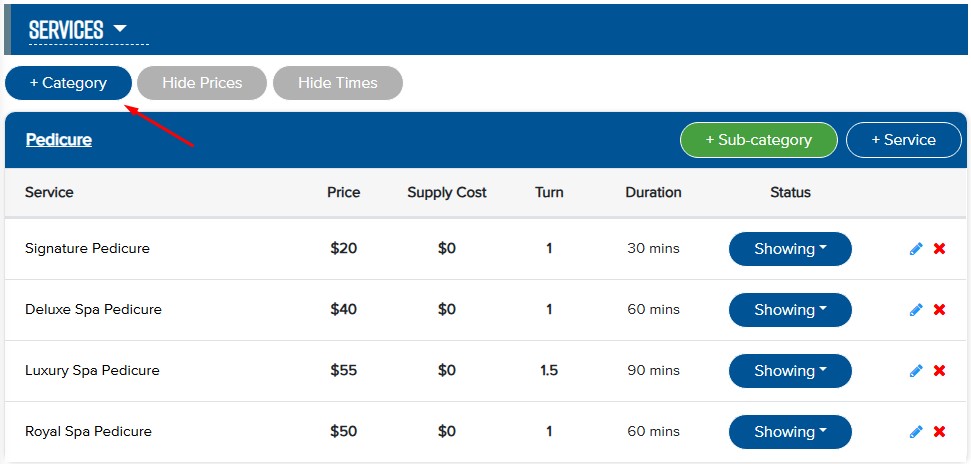
– Enter the category name, description (if any), and select an image for the category.
– Click Save.
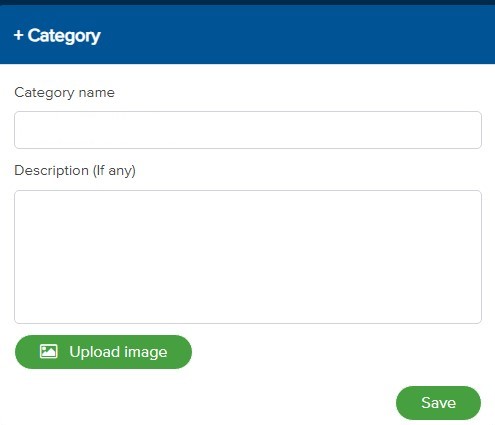
2. Edit a category
– Click the category’s name, change category information.
– Click Save to save the modified information.
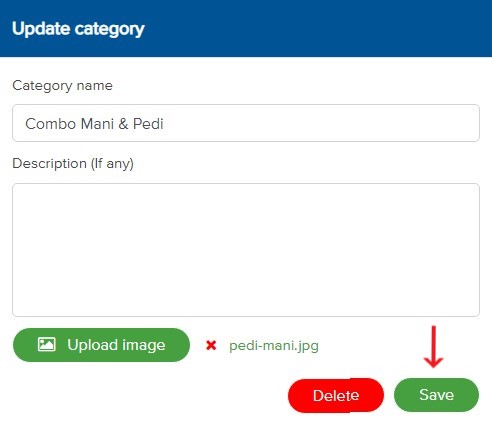
3. Delete a category
– Click the category’s name, then click Delete → OK.