– In the menu bar, navigate to Settings → General settings.
– Business information, Social media information: Your business info is displayed on customer’s receipt and website.
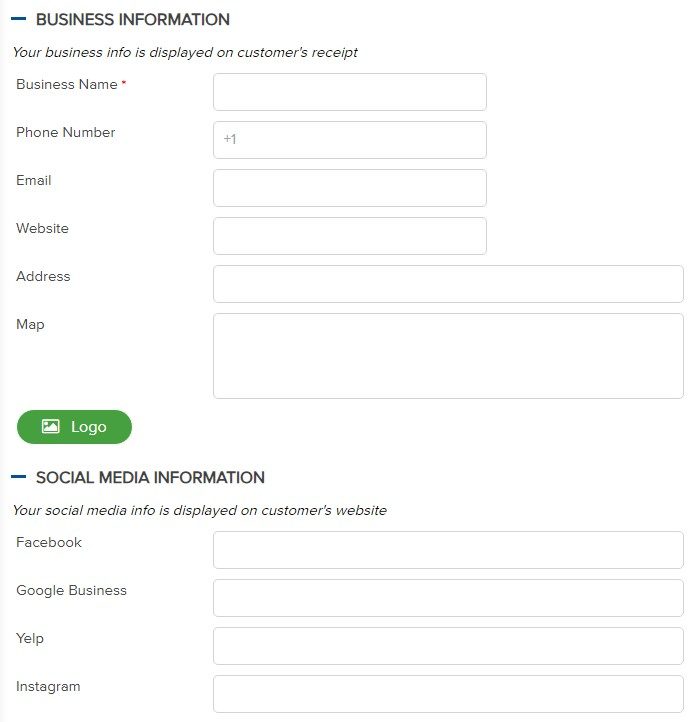
– Notification setup: Receive appointment and e-gift notifications via email and SMS (if available), with a maximum of 1 email and 5 phone numbers.
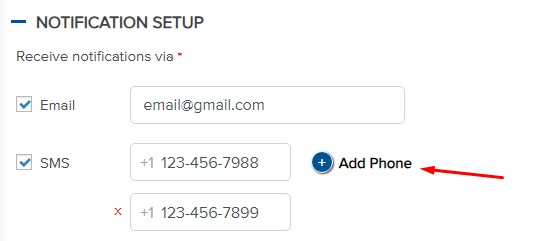
– Tax: Enter the tax rate to apply to payments.
– Pop-up Banner: Click on to enable the pop-up. Then select the expiration time and upload the banner image.
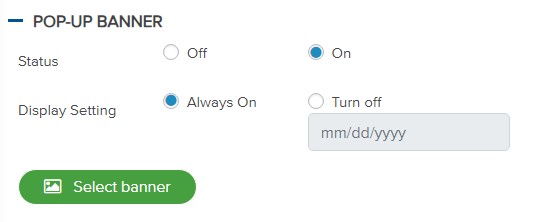
– Click Save to save the changes.
