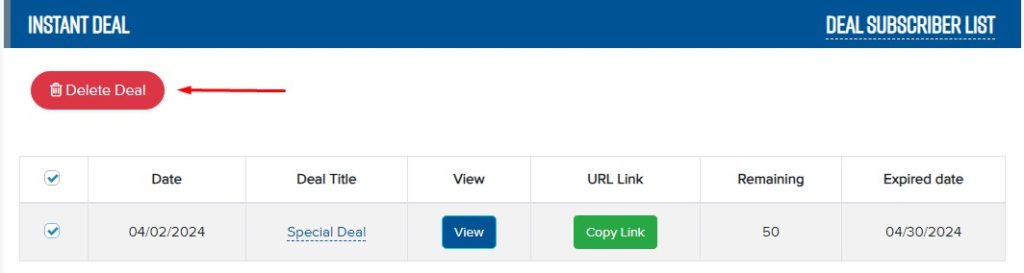– Instant Deal is used to create immediate offers for customers without requiring discount codes or special conditions.
– In the menu bar, navigate to Marketing → Instant Deal.
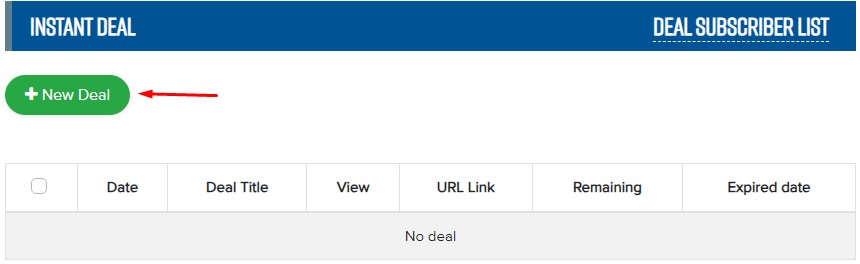
1. Create a deal
– Click New deal, fill out the required information.
+ Deal Title: Name of the deal.
+ Deal Content: Details and conditions of your promotion.
+ Deal Value: the value of the deal, which can be a specific amount or a percentage.
+ Expired Date: Deal end time.
+ Limit number of people can subscribe: Enter 0 if unlimited.
– Select Deal theme, then click Save.
*Note: One time use only.
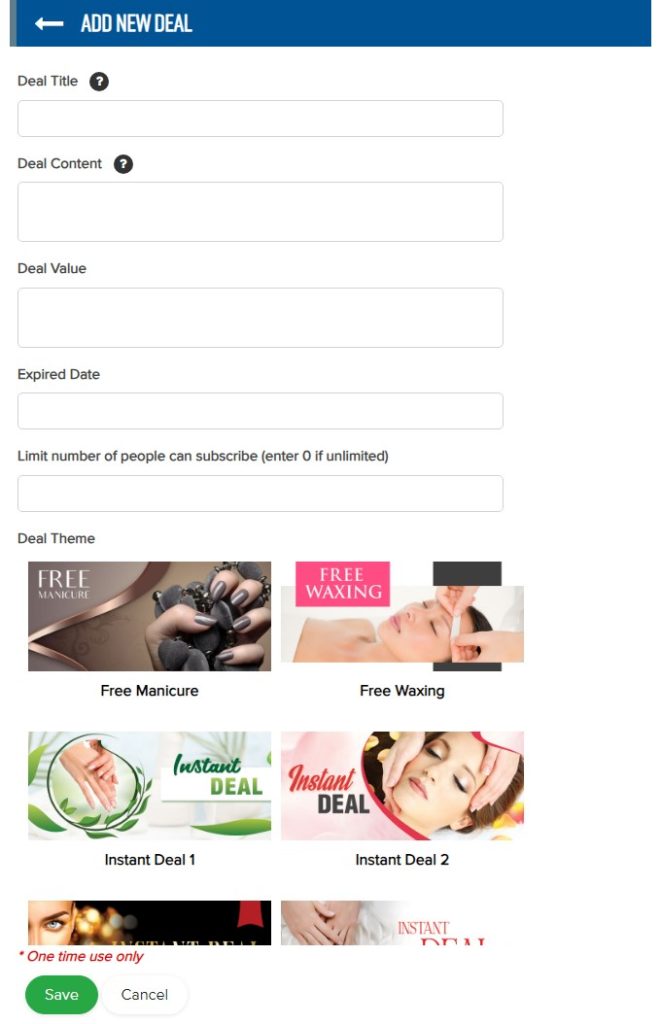
2. Edit a deal
– Click on the deal name to edit deal information.
– Modify the deal information, then click Save.
3. Use the deal link
– Click View to display the deal.
– Copy link: This link can be sent via email using Blast Email or via SMS using Send SMS.
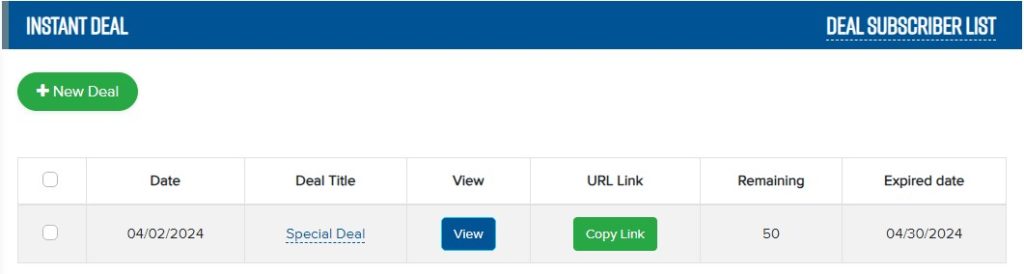
– Click on Deal subscriber list to see clients who have redeemed the deal.
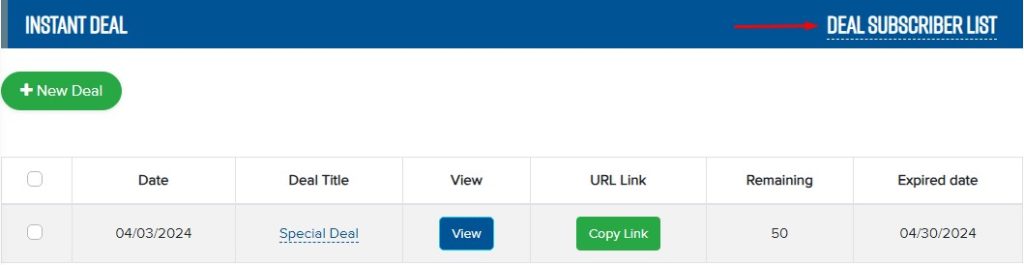
– The list of clients who have received the deal but haven’t used it will be in Pending status.
– Click on the client’s name → Redeem to use the deal for the client.
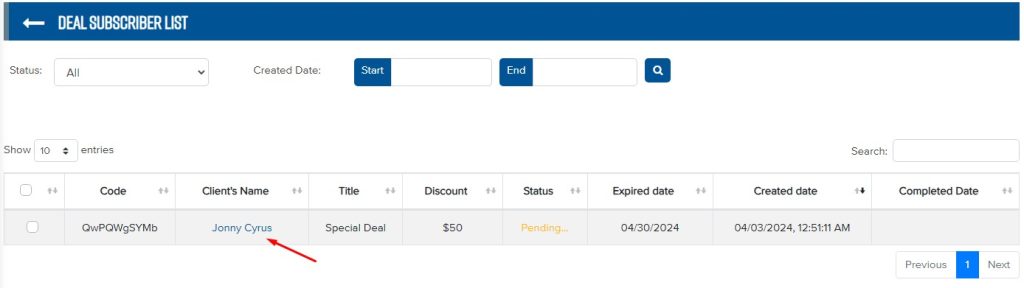
4. Delete a deal
– Select the deal you want to delete → Click Delete deal.