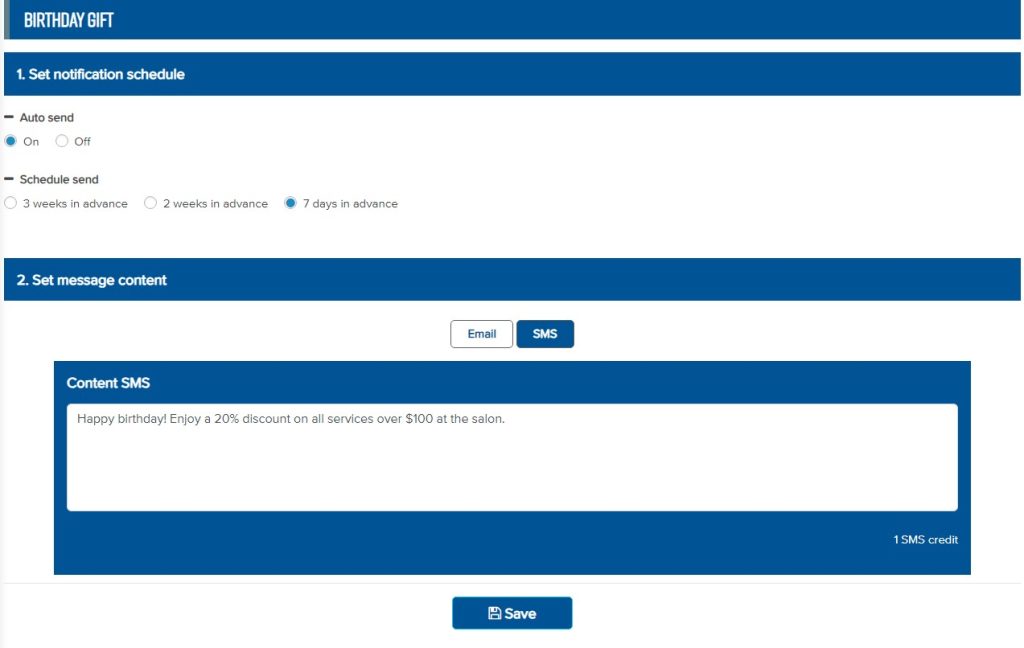Birthday Gift automatically sends emails/SMS to customers before their birthdays, offering special deals. This helps improve customer care, build strong relationships, and increase salon revenue.
– In the menu bar, navigate to Marketing → Birthday Gift.
– Click on auto send to enable birthday gift.
– Setup scheduled send to send birthday email.
– Select Email or SMS.
1. Birthday Email
– In the Set message content section, choose Email.
– Select a birthday special email template.
– Enter the email subject and content, then click Save.
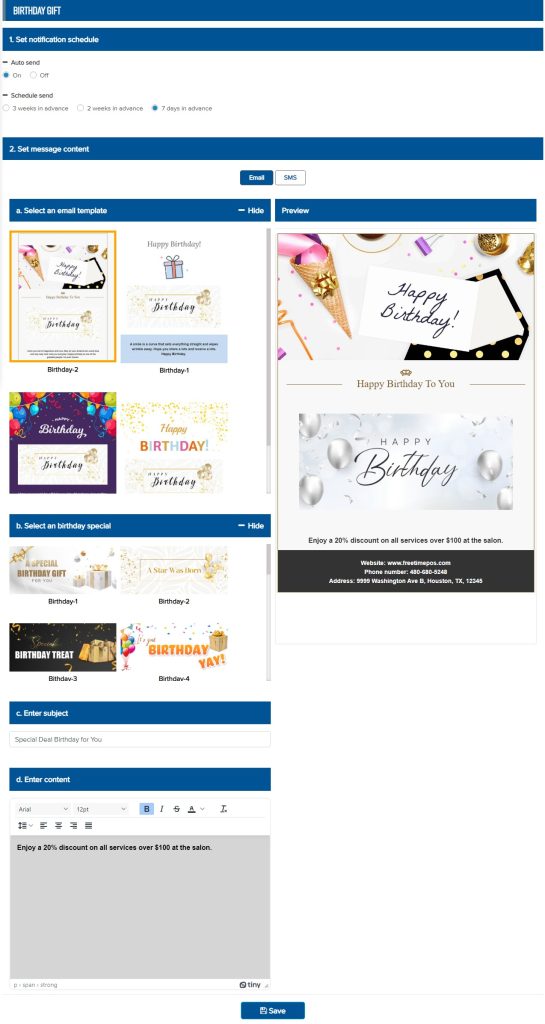
2. Birthday Message
– In the Set message content section, select SMS.
– Enter the message content, then click Save.
*Note: If the message content is empty, the Birthday Message won’t be sent.