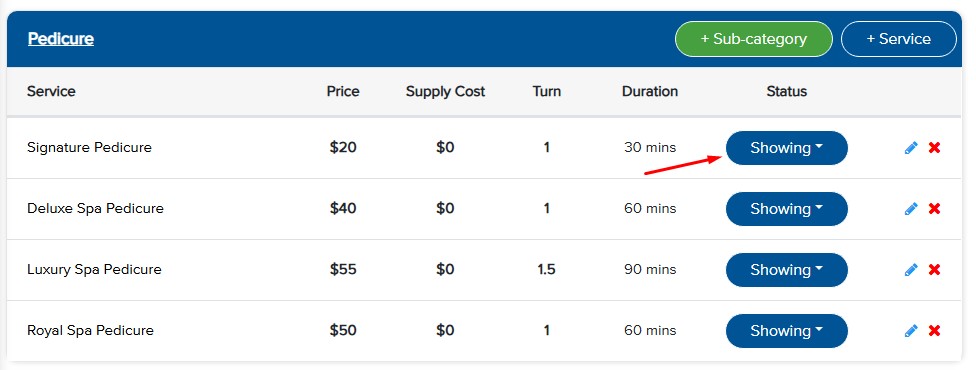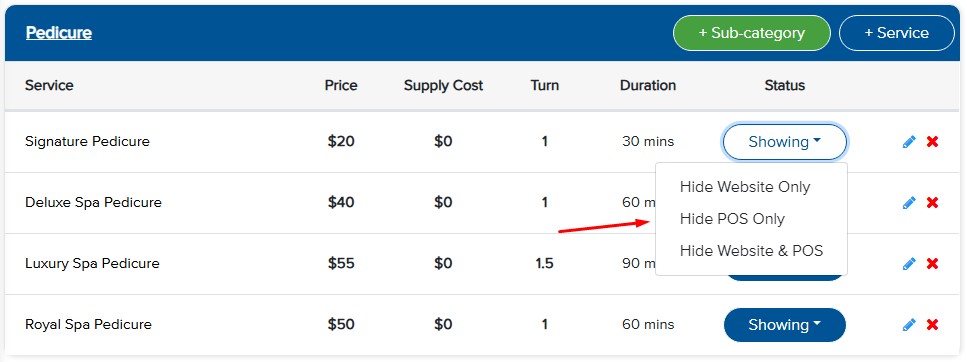1. Change position a category/service
– Click and drag the category/service to change position.
2. Show/hide a category/service
– Click to select the service status, then choose to display or hide the status:
+ Showing: Default setting, displays the service on POS and the website.
+ Hide Website Only: Not show only on your website.
+ Hide POS Only: Not show on customer online appointment and check in.
+ Hide Website & POS: Not show on customer online appointment, check in and your website.
*Note:
– When a category or service is hidden on the POS, it will not appear in the customer’s online appointment and check-in.
– Categories without any services displayed on the website will not be visible.