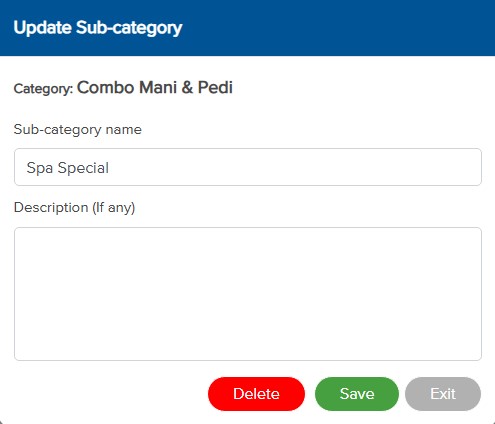1. Add a sub-category
– In the category, click + Sub-category.

– Fill out information, then click Save.
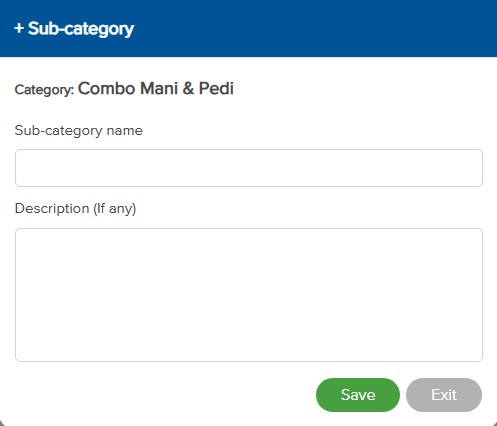
2. Edit a sub-category
– Click the sub-category’s name, change sub-category information.
– Click Save.
3. Delete a sub-category
– Click the sub-category’s name, click Delete, then confirm by selecting OK.