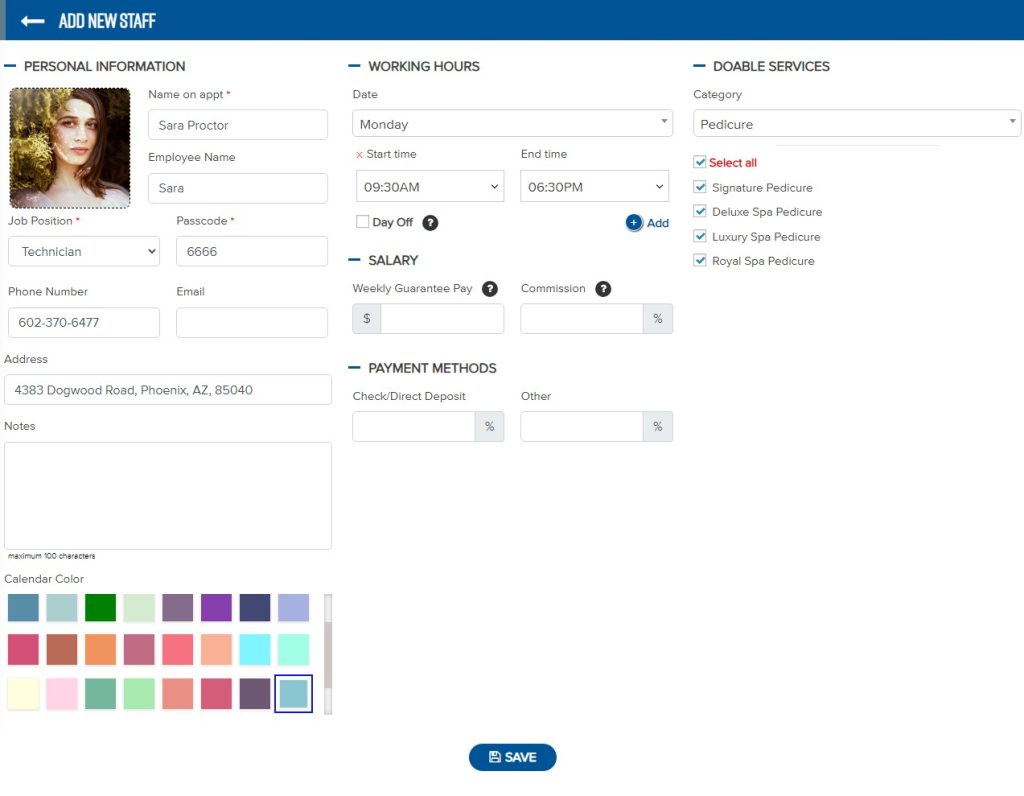– Click icon + to add Staff.
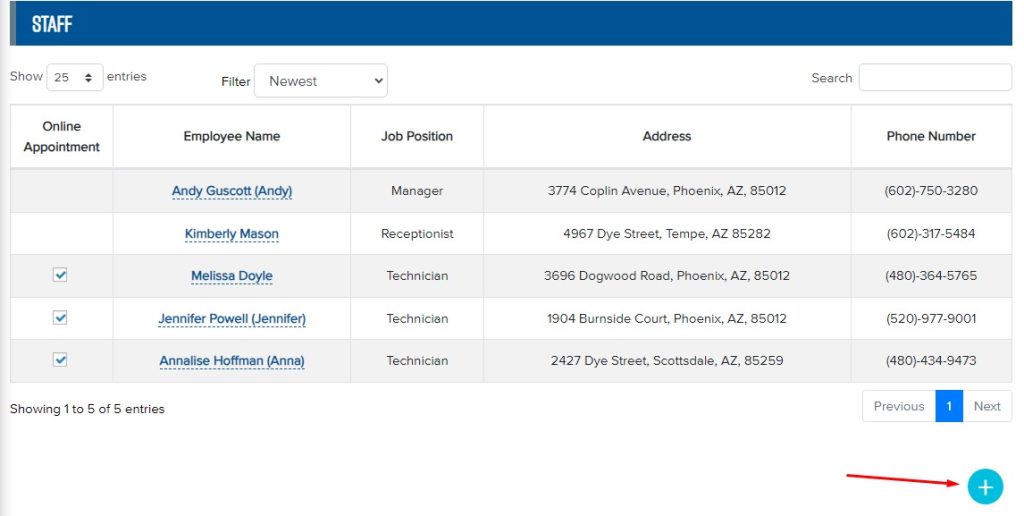
– Fill out all required information:
+ Passcode: 4 digits for staff to log-in/out.
+ Calendar color: Customize the appointment calendar colors for staff.
+ Working hours: The working hours of staff. Set fixed days off for staff.
+ Salary: Set the minimum amount or maximum percentage that staff can receive.
+ Payment methods: Set up the salary payment method.
+ Doable services: Uncheck services technician cannot do.
– Click Save to create a new staff.