Change Appointment Hours allows you to adjust the appointment hours for the selected day of the week. Unlike Block Appointment Hours, it applies to all days of the week that are set.
– In the Appointment section, click the red clock icon.
– Select to Set Online Booking Hours.
– Select a date → Set up a time change.
– Check Closed All Day if the store is closed on that date.
– Click the Add button to add a time slot (If any).
– Click Save to apply the changes.
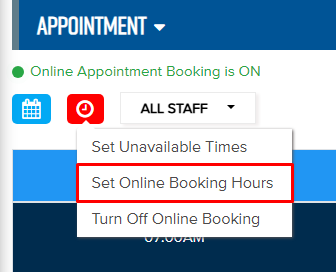
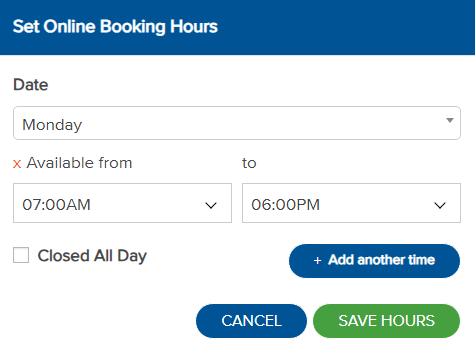
“All staff hours will be updated according to appt hours?”

– Click Yes to update the appointment hours for all staff and the Appointment Hours in the General Settings.
– Click No to change the appointment hours without altering the previously set appointment hours for staff.
